List Asset for Sale
Now that you have minted your NFT for Free, you can follow the steps below to list them in ChainChum NFT Marketplace for others to buy them and take ownership.
Things you need
An Crypto Wallet app in your Phone (Android/iOS) or your Computer (Browser with Wallet plugin installed). Instructions on Downloading your Wallet app can be found here
Steps to List your Digital Asset (NFT) for Sale
Go to https://www.chainchum.app and Login.
Once you are logged in, you will be in your Profile page.
Click the three dots on your digital item which will open up few options.
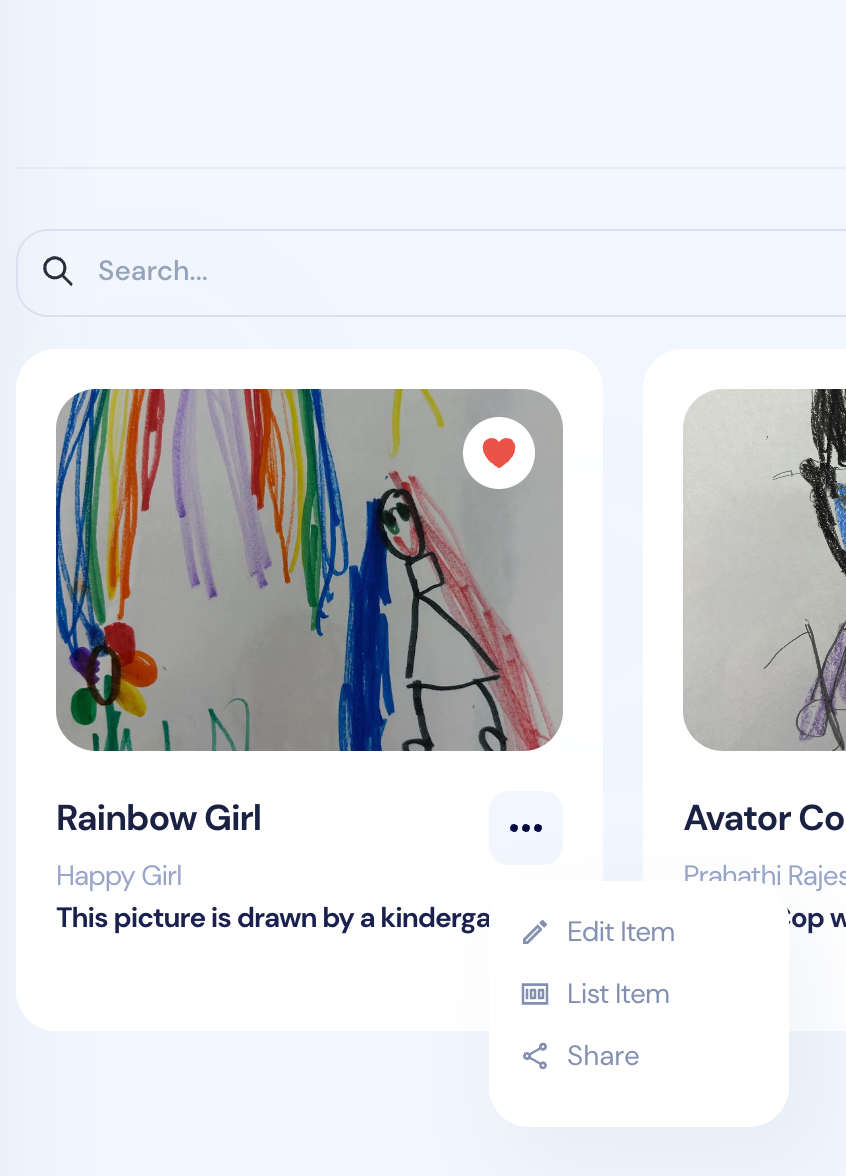
Click on List Item.
This will take you to Sell Digital Asset Screen.
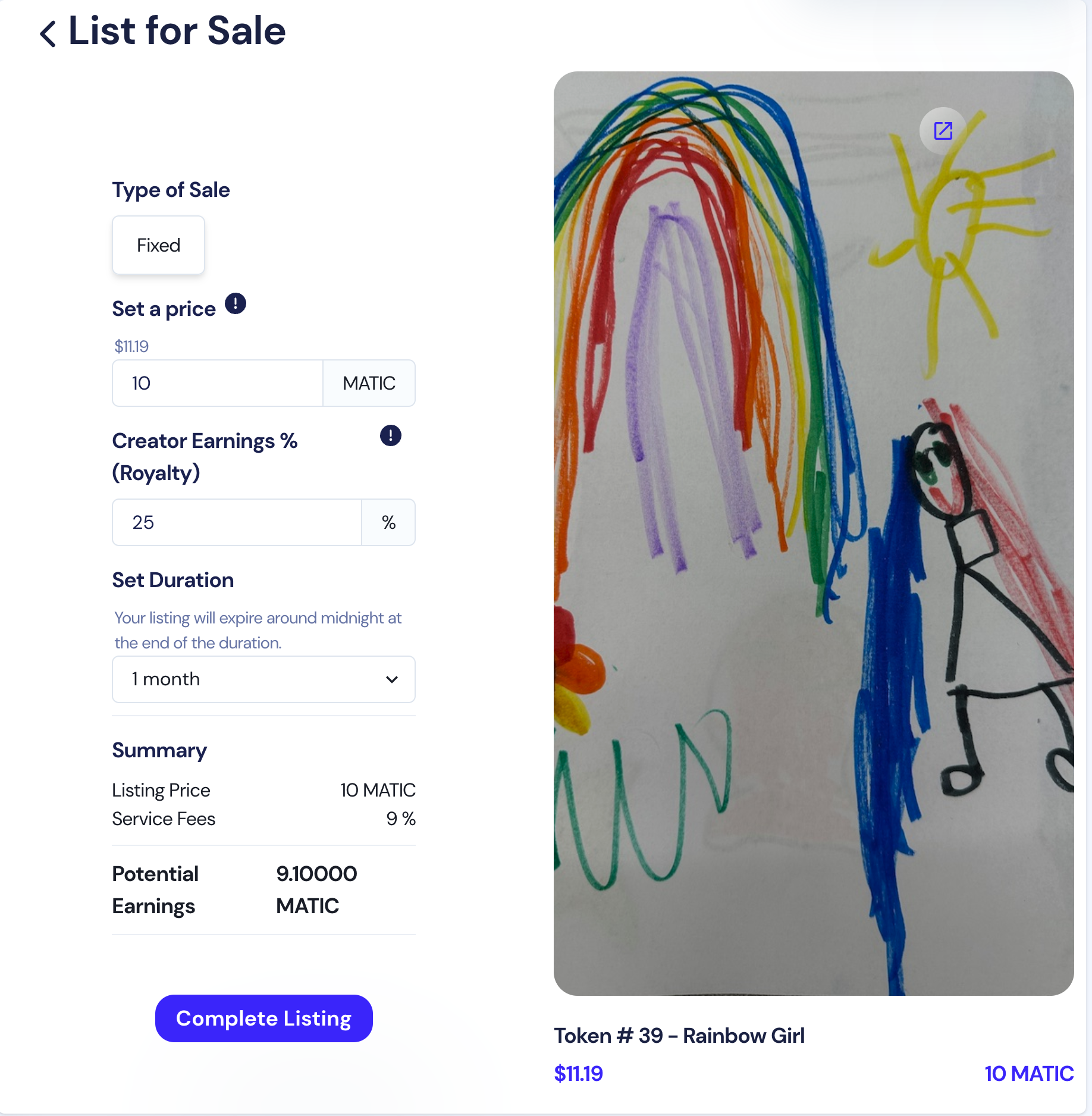
Enter the NFT Sale details here.
- Type of Sale - Fixed (for now, more sale types are coming soon..)
- Set a Price - Set a value for your art. (Adding a description is a key as potential buyers of NFT Art want some uniqueness and your picture should speak words, literally 😄)
- Creator Earnings % (Royalty) - This is one of the unique feature of ChainChum Smart Contract which gives the original creator the royalty based on the set percentage in perpetuity whenever that token is sold and resold.
- At this point you can only set the Creator Earnings % to the maximum of 25%
- Set Duration - This duration will determine how long your listing will show up in our Marketplace searches. You can tweak it to meet your needs.
You will get a summary of economics around the NFT sale once sold. You can review and hit Complete Listing which will invoke the
Crypto Wallet for you to sign the Transaction - NFT Voucher.
- We perform Lazy minting to ensure you dont have to pay Gas Fees for your smart contract transaction.
- URI - this is your NFT Token location.
- TokenID - this token id will be recorded in the ERC721 transaction once a buyer completes the purchase.
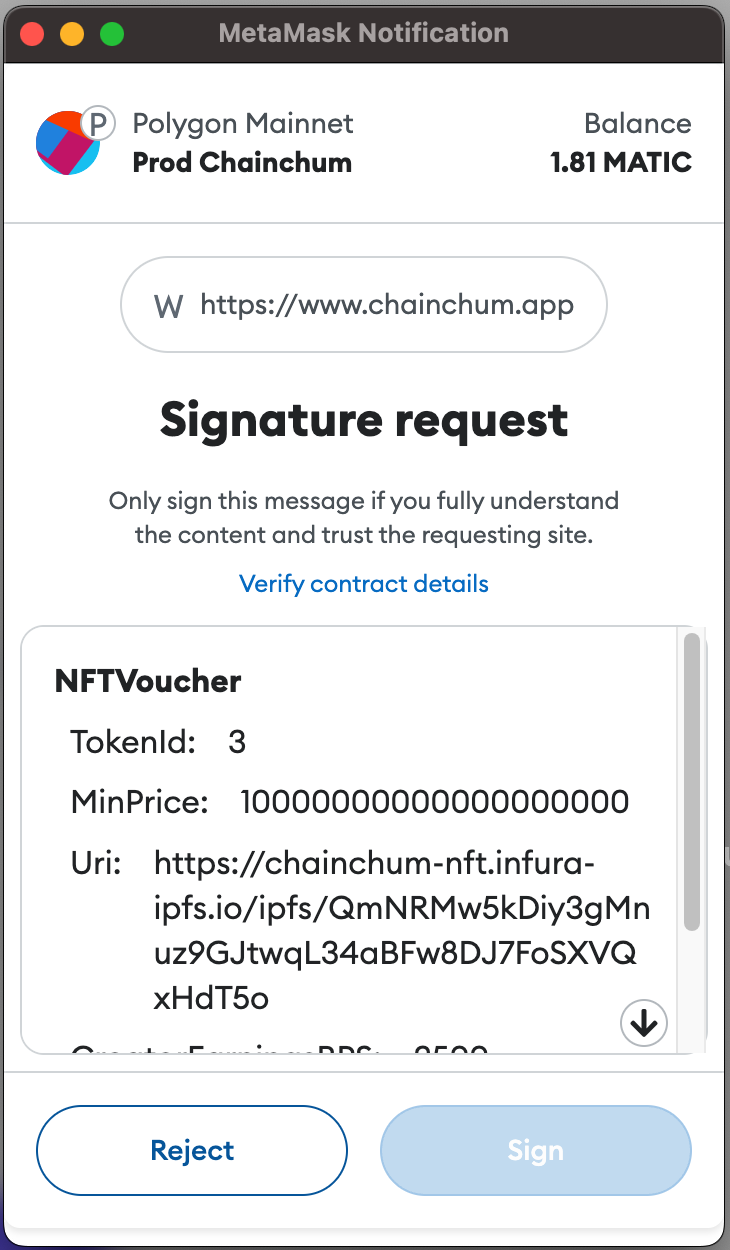
Note: The price is tranformed to Wei's which is why your price is showed as 18 decimal points.
The ChainChum App will wait for the user to Sign and will not allow you to continue without Signing / Rejecting in your Wallet.
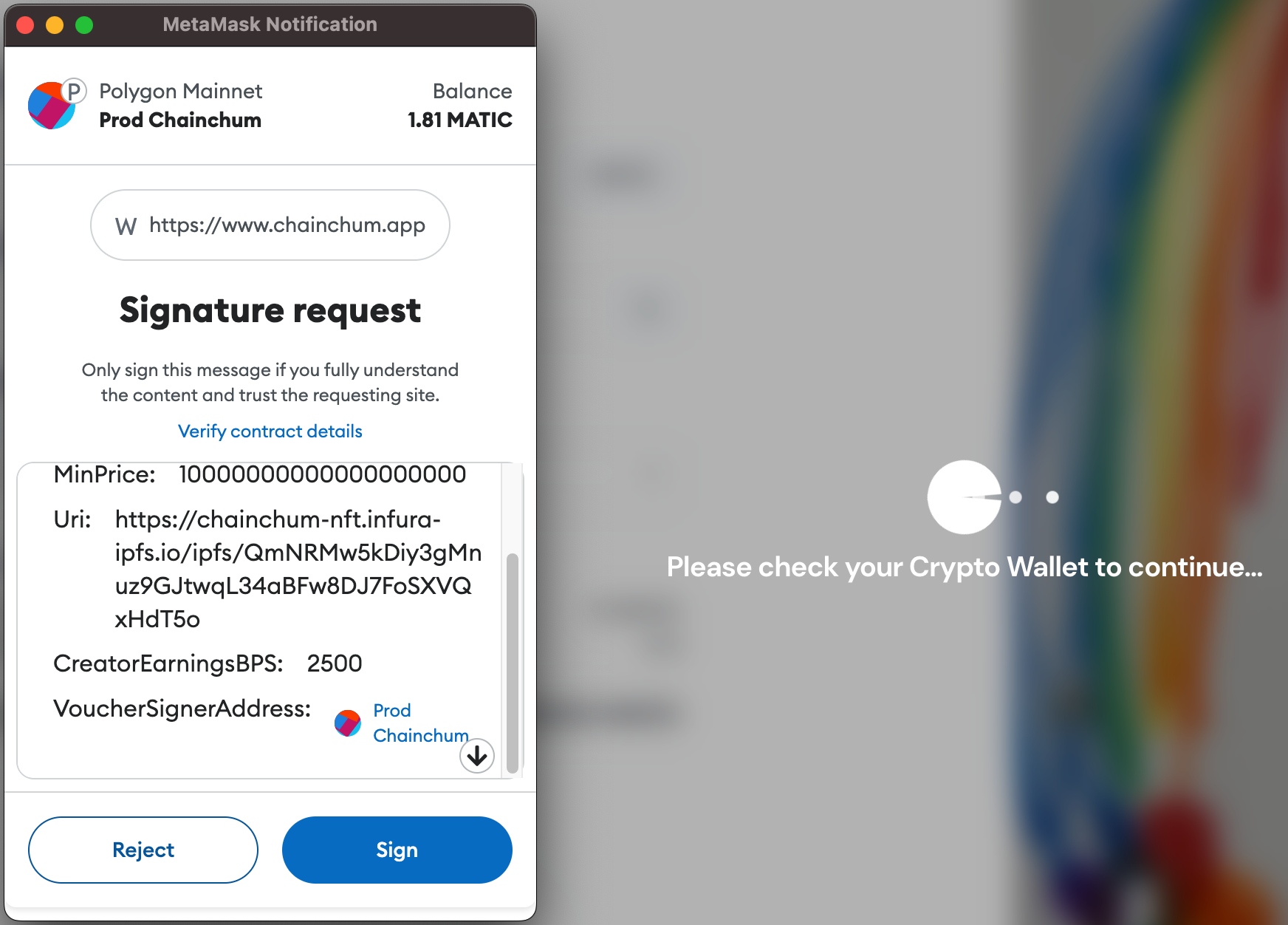
🎉 🎊 Congratulations!, You just listed your NFT in ChainChum NFT Marketplace for FREE! 🎁
You can check your Profile screen to see your NFT (Digital Asset) Card showing as Listed now.
You can also Navigate to NFT Marketplace to see your NFT listed for sale.